Why would I want to disable WordPress Update Notifications?
Let’s say you’re managing WordPress via Source Control (for example through Bedrock, which I can’t recommend enough) WordPress is pretty good at nagging you about requiring updates:
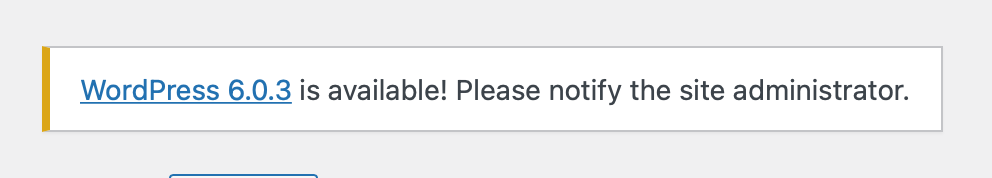
Let’s get rid of this nag, along with the core and plugin update mechanism.
ATTENTION!
Make sure you have a separate update process for these type on installations! don't let your WordPress install not updated for too long!
The easy way with code:
In your theme’s functions.php add the following code:
//Removes the nag screen for WP updates
add_action('admin_init', fn () => remove_action('admin_notices', 'update_nag', 3));
//Disable sending emails when Core, Plugins or Theme are updated.
add_filter('auto_core_update_send_email', '__return_false');
add_filter('auto_plugin_update_send_email', '__return_false');
add_filter('auto_theme_update_send_email', '__return_false');
In your wp-config.php file, add the following:
//Disables WordPress automatic updates
define('AUTOMATIC_UPDATER_DISABLED', true);
define('WP_AUTO_UPDATE_CORE', false);
That’s it! WordPress will no longer nag you with updating itself or plugins. However, keep in mind to update your projects another way!